
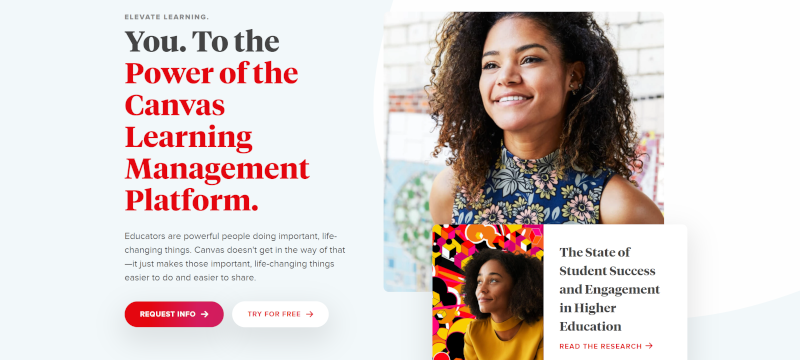
Canvas
Canvas is an online E-Learning platform where teacher can create courses. This platform differentiates form the others for its user interface which is simple and well designed. Students can easy navigate and locate essential materials. The platform includes assesment tools to verify the competences acquired by learners. Canvas is very flexible and allows instructors to design creative learning experiences, thanks to the integration of 3rd party tools and services, such as Mentimeter, Padlet and Google Drive. Here is a short video that explains the most distinctive features of this platform: https://www.youtube.com/watch?v=VCy8WQk7sJs
NB: Full version of Canvas requires a membership fee, however it is possible to start a free basic account here: https://www.instructure.com/en-gb/canvas/try-canvas
Examples of application:
Through Canvas you can create MOOCs (Massive Open Online Courses), meaning online courses on all subjects or themes. It can be used in distance learning situations (ie. online learning caused by Covid-19) to make all the class follow the a training module at the same time.
Canvas is well suited for asyncronous learning activities. Students can learn from the E-Learning course by themselves some notions that can be evaluated by teachers in a second moment. This makes possible to have lighter classes focused on few but important topics and leave the students deepen the contents in autonomy. With this respect E-Learning courses offered through Canvas can be used to design Blended Learning modules, in which students prepare themselves on a topic by studing in autonomy and then all the class performs a learning activiti/experience together with the teacher (in presence).
Finally, in case of long term mobility abroad, E-Learning courses provided through Canvas can be used to keep the student updated about theoretical classess done in the home country. This is particularly useful in case of work based learning abroad, because learners spend most of their time practicing in a company and risk to fall behind the rest of a students in their class.
At this link you can find an example of course: https://www.canvas.net/browse/tennessee-tech/courses/integrating-stem
NB: Registration is required to see the course
| Area: LMS |
| Interaction: YES |
| Type of Interaction: asynchronous |
| Language: EN |
| Available for free: YES (with limitations) |
| Suggested for working with: entire class, individual students |
| Related Tools: E-Twinning, Moodle, Khan Academy, Edmodo, Blackboard, Schoology, Nearpod, Wakelet, Google Classroom, Weschool, Treccani Scuola |