
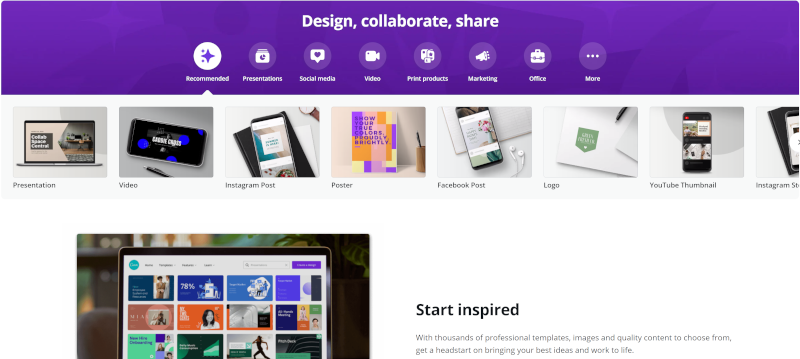
Canva
Canva is a graphic design website to create flyers, slideshows, invitations, posters, image to use in a blog or social media post etc. The main characteristic of this website is that allows everyone to produce contents with a very refined graphic also withough being a graphic designer. The service, offers an easy to use drag-and-drop interface and access to over a million photographs, graphics and fonts. It is aimed at the mainstream user who doesn’t consider him or herself a designer, as well as professionals who want to produce materials for their jobs. The platform makes available a wide range of template documents for different all the puropses (e.g. social media posts, events, marketing, docuents etc.)
Examples of application:
Canva has a dedicated section dedicated to school where you can start working on templates for posters, infphographics, presentations, brochures, worksheet, lesson plans, yearbooks, class schedule, mind maps.
Working on Canva gives you the possibility to create products that are visually attractive but at the same time functional. Teachers can use Canva to create working documents that are appealing for students. This platform can also be used by students or groups of students to produce something. For example, students in a cooking course can use it to present a menu.