
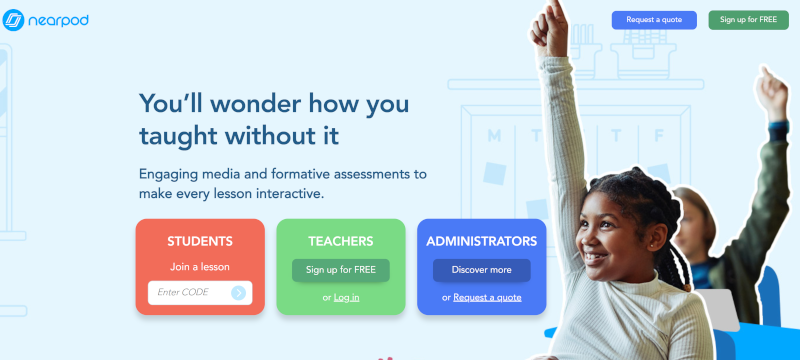
Nearpod
With Nearpod teachers can make every lesson interactive with engaging activities like virtual reality, simulations and gamified quizzes and evalute the progress of students with formative assessments. Furthermore the platform offers tools such as polls, open ended questions and other to collect feedback from students. Creating a new lesson is quite easy because Nearpod is well integrated with other softwares and websites like Powerpoint, Google Slide, Youtube etc. You can also incorporate questions in videos presented to students to make them interactive. Nearpod offers a library of pre-made lessons to chose from, which can be used as they are or that can be customised.
Presentation https://vimeo.com/444560128
Examples of application:
Nearpod can be used to prepare single modules or entire study programmes for all subjects.
When launching a lesson, teachers can choose among three teaching mode:
– live participation: to control the work done by each student on their devices;
– student paced mode: students can go through the lesson in autonomy or in groups;
– frontal class mode: to use Nearpod in frontal presentation without the use of students’ devices.
| Area: LMS |
| Interaction: YES |
| Type of Interaction: synchronous, asynchronous |
| Language: multiple languages |
| Available for free: YES (with limitations) |
| Suggested for working with: entire class, groups of students, individual students |
| Related Tools: Genially, Blendspace |