
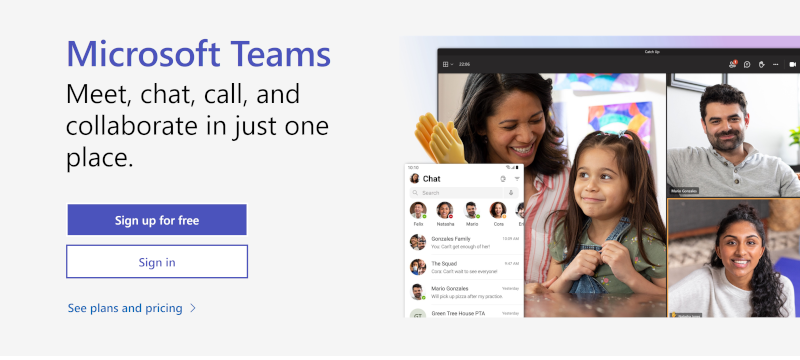
Microsoft Teams
Tems is an online platform available also as an app for desktop and mobile devices to work in groups. Its main features are: video conferences with possibility to share screen sharing and invite poeple to join. Teams is also an instant chatting software that can be used to exchange messages in a “private” Team accessible only to students or colleagues that are invited. The messages can be send individually to other users in the Team or to sub-teams or to all the members. This way of communicating among colleagues is particularly useful because let you avoid the use of emails.
Teams is also available for free but with limitations such as maximum length of a call (60 minutes); 100 participants; 10 GB of storage space for documents.
Teams Demo page: https://teamsdemo.office.com/index.html#/0/0
Examples of application:
Teams is a powerful communication tool that allows to have online classes through videocalls, but also a working space to exchange messages, and documents anytime.
| Area: online collaboration |
| Interaction: YES |
| Type of Interaction: synchronous |
| Language: multiple languages |
| Available for free: YES (with limitations) |
| Suggested for working with: entire class, groups of students, individual students, unlimted number of participants for the messaging function, up to 100 participants in calls with free version |
| Related Tools: Slack, Discord |