
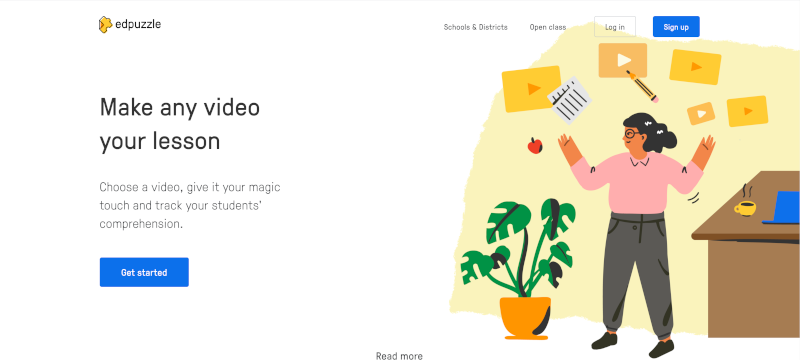
EDPUZZLE
Edpuzzle allows you to make any video your lesson. Thanks to this education tool available on web and on app, you can embed your own questions, voiceover or audio notes in videos from a wide variety of sources including TED Ed and YouTube, or upload your own. This tools helps creating interactive lessons different from usual, through videos which stimulates the engagement of students. Teachers using this tool can draw from a set of interactive videos created by other instructure for their classes which have been validated on their content. This collection of video present activities for all the school level (elementary, middle and high school) and subjects in the curricula.
EDPUZZLE Presentation: https://www.youtube.com/watch?v=-L62wAxCzEM
Examples of application:
Example of synchronous activity: Edpuzzle can be used during a class online or in presence to animate the discussion, the questions embedded in the video can be used to stimulate the discussion and critical thinking.
Given the possibility of assigning grades, Edpuzzle could also be used during tests carried out through real time online classes.
Example of asynchronous activity: video with questions can be assigned to students as homework and graded afterwords thanks to the features of Edpuzzle. The this tool is perfect for frequently absent students or those participating in learning mobility abroad, as they’ll be able to complete their video lessons anywhere they are.
Concerning learning mobility: Students participating in Erasmus can grab videos of their experiences abroad and questions can be embedded through Edpuzzle to make all students reflect on the cultures observed abroad. This exercise helps teachers to cover key competencies such as citizenship or multicultural skills.
Example: https://edpuzzle.com/assignments/6001baabf53e6c4257101070/watch
| Area: interactive games and activities |
| Interaction: YES |
| Type of Interaction: synchronous, asynchronous |
| Language: EN |
| Available for free: YES (with limitations) |
| Suggested for working with: entire class, groups of students, individual students |
| Related Tools: Vimeo and Youtube, Nearpod |