
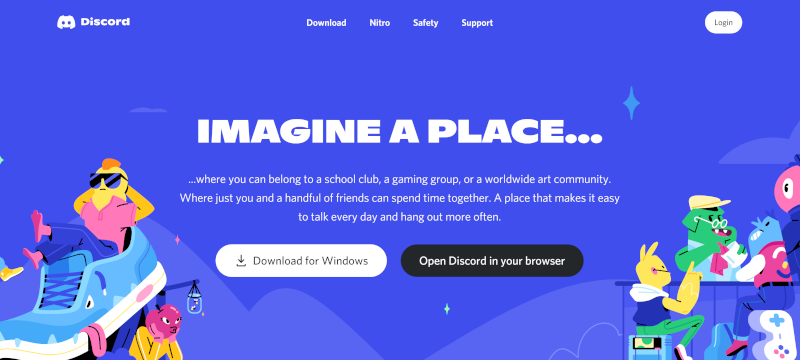
Discord
Discord is a group-chatting platform originally built for gamers, but which has since become a general use platform for all sorts of purposes, and fits well even for education since its aspect is quite colorful and cartoonish. Discord is built to allow you and other members to message each other, have audio and/or video calls, and share videos, images, internet links, music, and more. Users can be divided or join “channels” dedicated to different topics. Discord is available as desktop version and as an app for mobile devices.
Examples of application:
Discord can be used to communicate with students to organize lessons, homework, or study groups. The possibility of having videocalls with multiple participants is ideal to have online classes but unlike other apps such as google meets or Zoom it is not possible to create breakout rooms for working group discussion.
Voice channels can be used for both one-to-one and group discussions, or even office hours.
Since Discord comes with an app version, students can use videocalls from their mobiles to document the work done on a project, or virtual study visits can be set up with students abroad for study trips of Erasmus experiences.
At this link you can see a demonstration of a classroom set up on Discord: https://discord.com/template/fVfBazbqjhXg (registration is required)
| Area: online collaboration |
| Interaction: YES |
| Type of Interaction: synchronous, asynchronous |
| Language: multiple languages |
| Available for free: YES (with limitations) |
| Suggested for working with: entire class, groups of students, individual students, only video calls are limited to 50 participants |
| Related Tools: Slack, Microsoft Teams |