
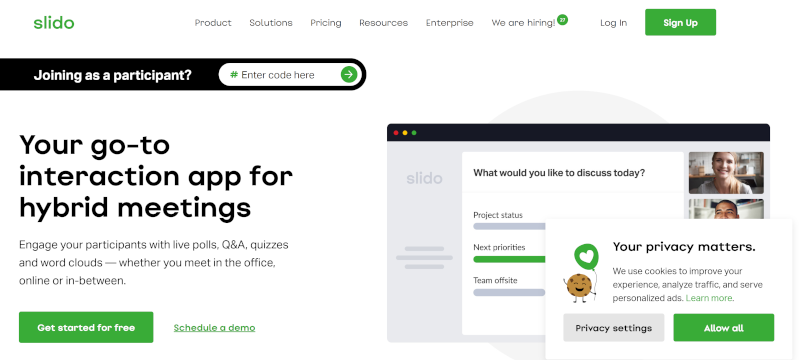
Slido
Slido is a tool designed to engage the audience when making a presentation. Through Slido it is possible to interact with the audience by:
– asking questions,
– launching polls,
– using the Q&A tool to collect questions,
– making quizzes,
– creating word clouds.
The audience can interact through the use of their mobile phones.
One particular feature of Slido is that it can be integrated in the most famous digital tools, so that it is not necessary to swich from a presentation to Slido. At the moment Slido provides integration with: PowerPoint; Microsoft Teams; Google Slides; Google Meet; Live videos on YouTube, Facebook and Vimeo.
Slido Presentation: https://youtu.be/TqZHb67kPTs
Examples of application:
Slido can be used in class to break a frontal lesson with activities that requires a pro-active interaction of students.
Interactive presentation with quizzes and polls can be used in many ways for example:
a) as a direct feedback to verify if the students have understood the content of a lesson;
b) to introduce the topic of a class by stimulating the curiosity of learners;
c) to ask opinions of learners and make them activelly participating with the word cloud feature;
d) to let learners ask questions through their mobiles that can be answered live by the teacher/presenter.
| Area: interactive presentations |
| Interaction: YES |
| Type of Interaction: synchronous |
| Language: EN, DE |
| Available for free: YES (with limitations) |
| Suggested for working with: entire class, groups of students |
| Related Tools: Mentimeter, Kahoot! |