
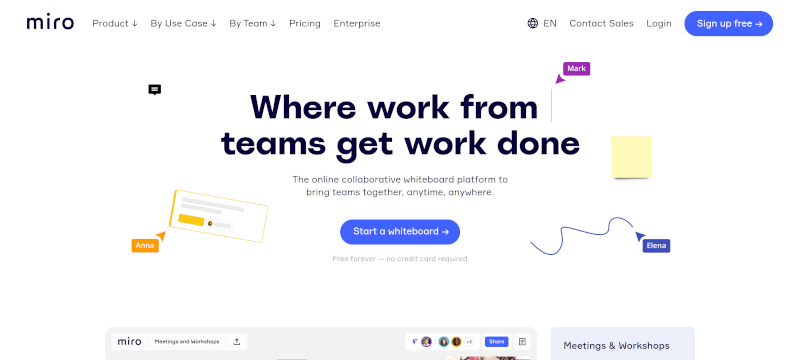
Miro
Miro is an online whiteboard where teams can collaborate virtually to present ideas, create mind maps for brainstorming, workflows and strategic planning. It comes some built-in templates for many different kind of activities (timelines, ice brakers, meetings, and many diagrams). One of the most interesting feature is the infinite canvas on which you can work, designed in a vectoral system which allow the user to zoom in and out and move from one side of the canvas to the other. Seemingly to google docs, Miro let the uses visualise the mouse/pointer of all the collaborator working at the same time.
MIRO Presentation: https://www.youtube.com/watch?v=5sPM5dmudHk
NB: With the free version of Miro it is possible to use only 3 boards.
Examples of application:
Example of syncronous activity: Miro is particularly suited for cooperative learning, working groups of learners can brainstorm and create models/prototypes of products/services suing a wide array of tools such as: diagrams, flows charts, images, sticky notes, tables, etc. A second application of this tool are “guided excercises” where the instructor becomes a moderator of a working group or class. In case of online classes, the teacher can share the screen and guide the studnets in their reflection by taking notes or solving a pre-filled exercise (eg. a matching exercise).
Example of asyncronous activity: Miro has an excellent visual aspect, and it can also be used to prepare presentations that are different from the usual slides on powerpoint.
Have a look at this board for some examples: https://miro.com/app/board/o9J_lY480u8=/
| Area: online board |
| Interaction: YES |
| Type of Interaction: synchronous, asynchronous |
| Language: EN |
| Available for free: YES (with limitations) |
| Suggested for working with:entire class, groups of students, individual students; the maximum number of participants suggested for working groups on Miro is 7 people |
| Related Tools: Jamboard, Padlet, Whiteboard Chat |